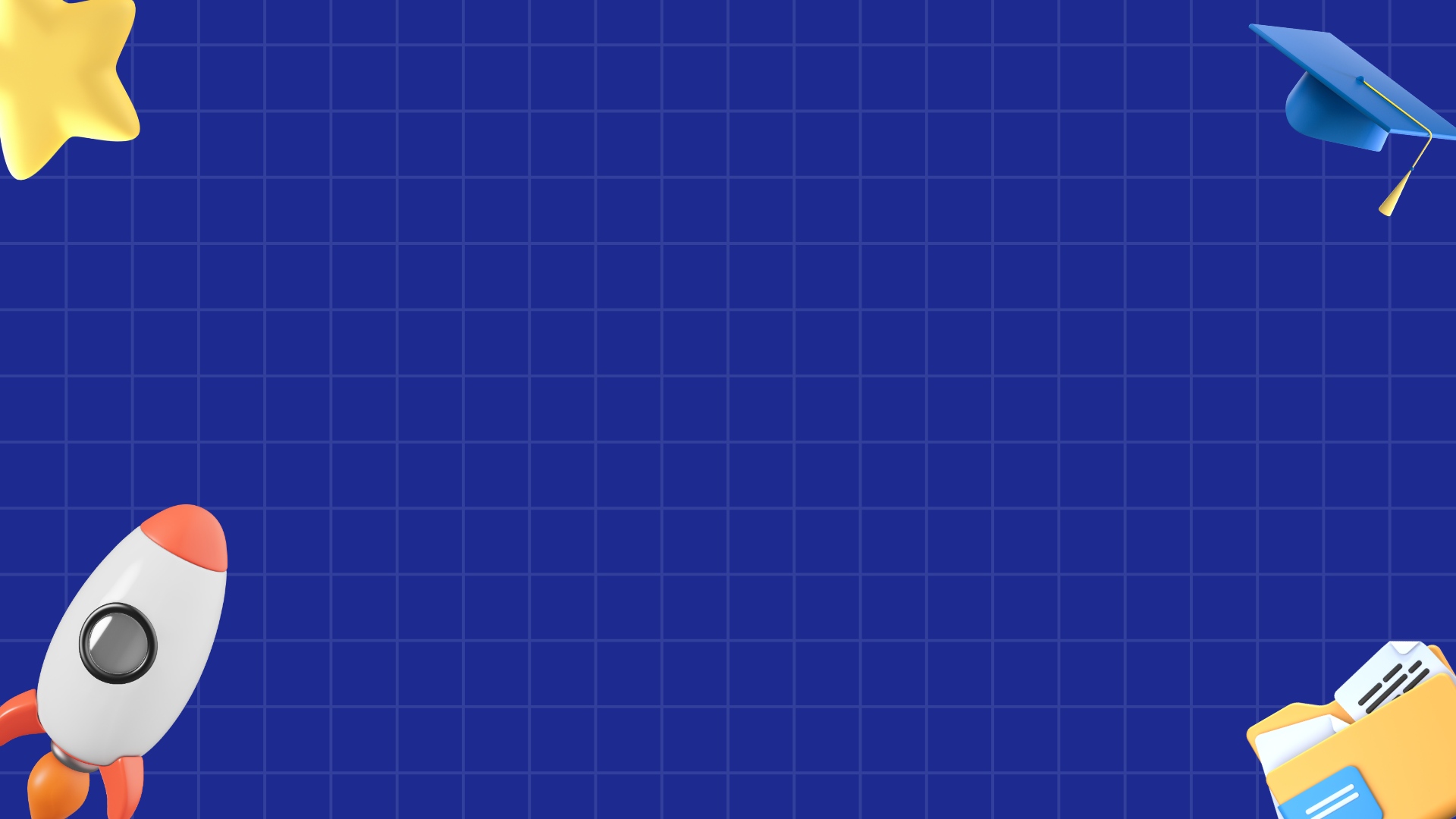
Welcome to the GAMEIT: HCI Tycoon Wiki & Walkthrough!
Welcome, freshmen! You're the new CEO of a startup software house. Your goal? To build a tech empire. But there's a catch: you can only succeed by mastering the principles of Human-Computer Interaction (HCI).
In this game, you'll learn about User Interface (UI), User Experience (UX), and Prototyping while managing clients, earning money, and building your company from the ground up.


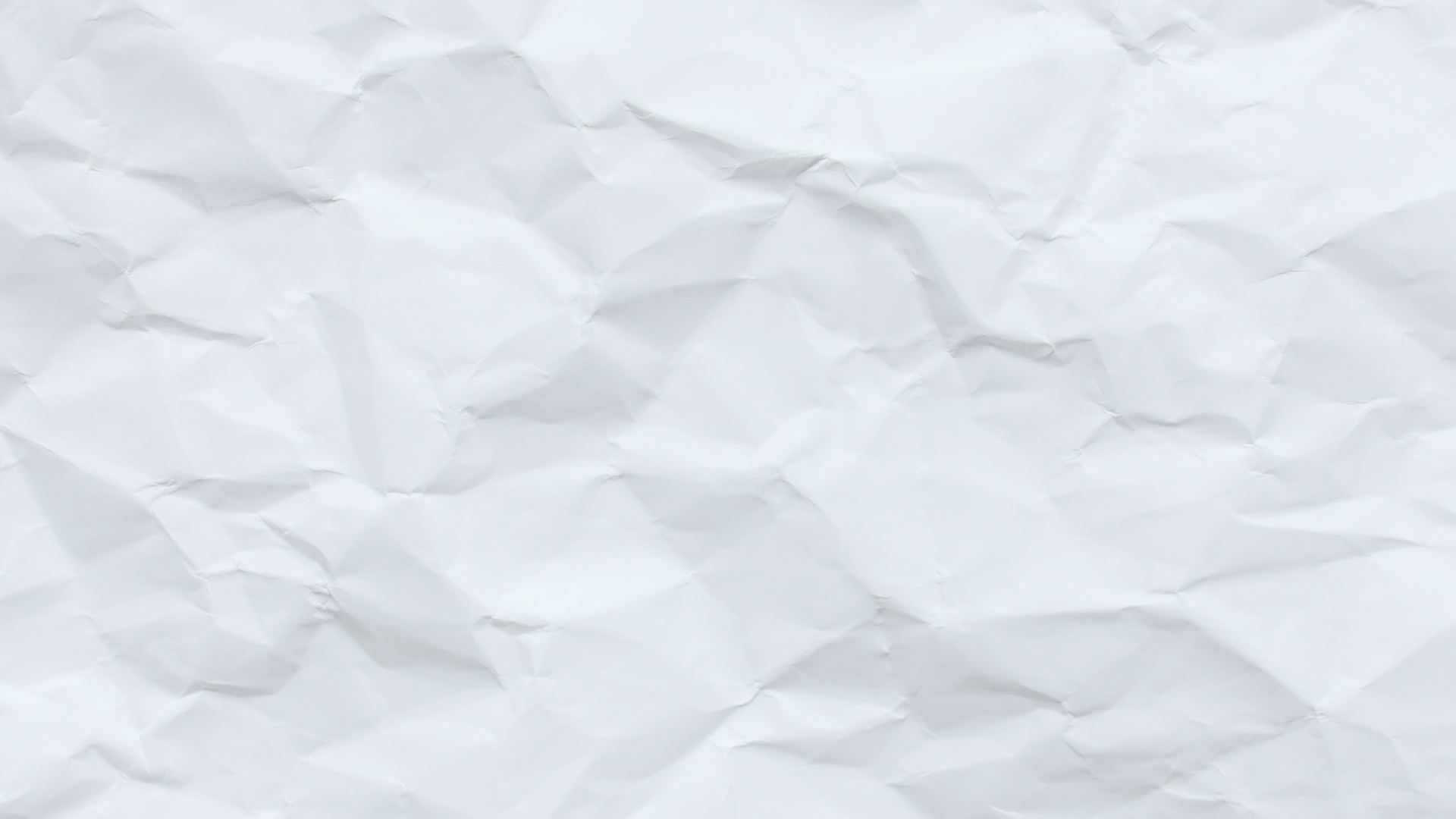
Core Concepts: The Hub
Before you start your first project, get familiar with your office. You have four main resources to manage.
How do I start?
Money ($): The primary reward for completing client projects. You use this to hire staff and upgrade your floor.
Research Points (RP): 📚 This is your educational currency. You earn RP by spending time in the Research tab. RP is crucial for two reasons:
Client Requirements: Clients will not hire you unless you have a minimum RP level.
Clients: View available projects on the "Client Board." Each client has a Money Reward, an RP Requirement, and a Difficulty level.
Hirelings (Staff): Employees you can hire. Once hired, a Hireling automates one phase of the progress.
For example, hiring a "QA Tester" means you automatically pass (and skip) the Testing mini-game for most projects.
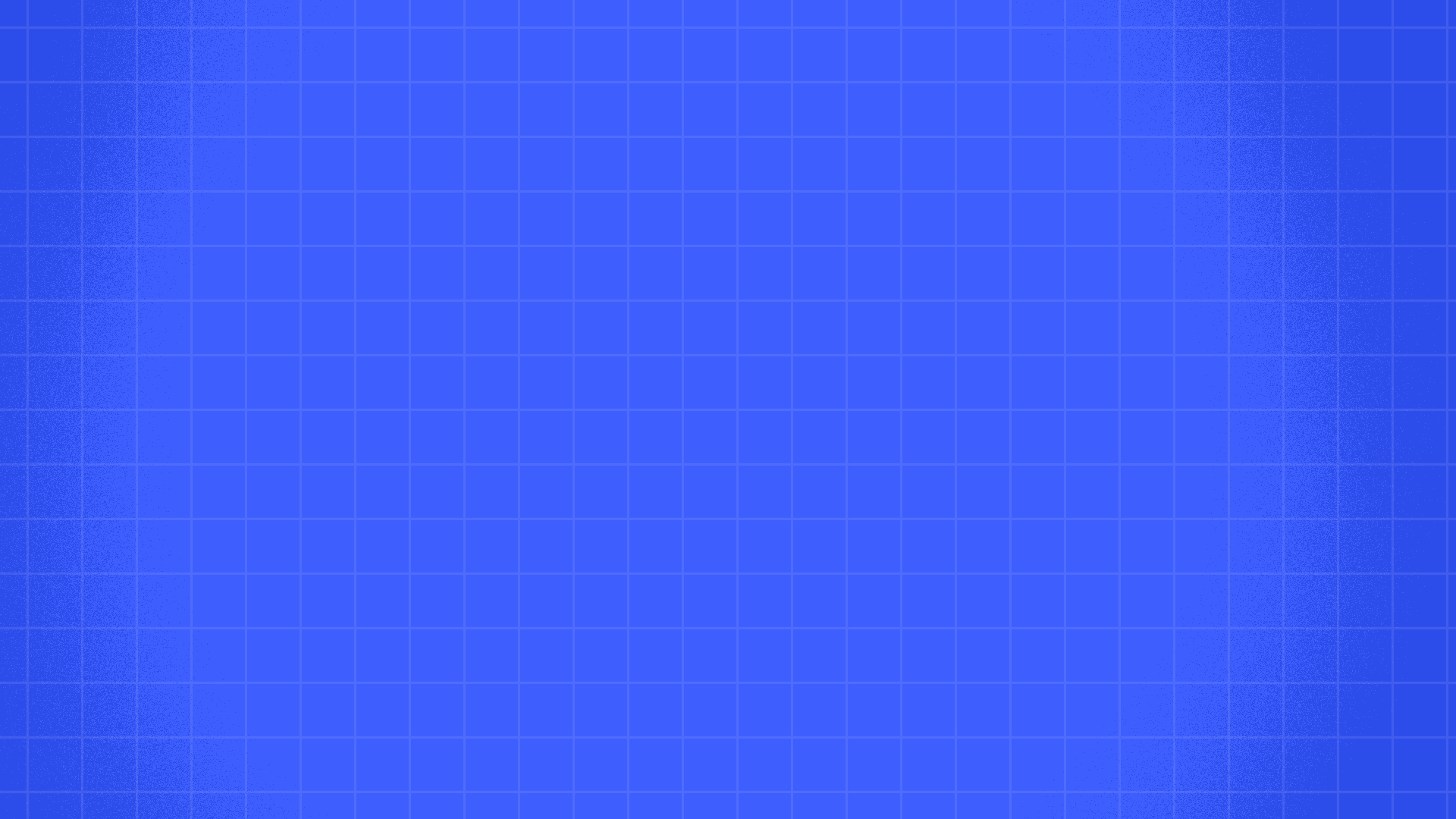
The Core Gameplay Loop: A Walkthrough
Here is the step-by-step path from a new game to a successful company.
Step 1: Tap the Shelves
You can't get clients without a reputation. Your first action must be to gain research points!
Navigate to the "Bookshelf" tab.
Browse one lesson and a mini quiz will appear at the end of it.
RP’s value is a feedback to the mini quiz.
Pro Tip: Spend your first 10 RP to unlock and accept clients.
Step 2: Accept your first client
Once you meet the minimum RP requirement for a "Freshman Level" client (e.g., 50 RP):
Go to the "Client Board."
The client will walk you through the demanded project.
Click "Accept Project." The required RP will be automatically deducted, and the project begins.
Step 3: The Minigames
This is the core of the game. You must successfully complete all six phases. Failing a mini-game (or performing poorly) will cost you time and a potential money bonus.
Phase 1: Planning and Analysis
What it is: Understanding who the user is and what they need.
Mini-Game: "QUIZ TIME"
You are shown a client request (e.g., "Mr. Bistro” ) in your mail tab. The tab will show the required research points and cost of the project to accept the client itself. The dialogue between you and the client will start, guiding you to what the client’s expected outcome of the project.
Phase 2: Design
What it is: Planning the UI/UX and building prototypes.
Mini-Game: "COLOR MOOD”
You are given a set of color combinations to choose from. The best color combination from the choices will have feedback on the client’s mood.
Mini-Game: "DROP ZONE”
You are given a blank phone/web screen and a set of UI elements (buttons, images, menus). You must drag them to the correct location based on the HCI Lesson you unlocked (e.g., "Place navigation at the bottom for easy thumb reach").


Phase 3: Development
What it is: Writing the code.
Mini-Game: "CODE RUSH"
A simple logic puzzle of a fast-typing game.
Phase 4: Testing
What it is: Finding and fixing bugs (QA).
Mini-Game: "BUG TRACKER"
You are shown the app design from Phase 2. Glitches (typos, misaligned buttons, broken links) appear rapidly. Click the bugs for it to be fixed by typing the correct syntax. (e.g. justify-content:center;)
Phase 5: Implementation and Maintenance
What it is: Deploying the project to users.
Mini-Game: "LINK QUEST"
A timing-based rhythm game. You must "tap" the screen to stop the circle from spinning, if the user plug stopped at the server port, the user would be given access to.
Step 4: Get Paid
After completing all five phases, the project is finished! You will receive your Money ($) reward, plus bonuses for good performance in the mini-games.
Step 5: Hire and Automate
You now have money. Your time is valuable. Go to the "Hirelings" tab.
Your first hire should automate the mini-game you are worst at or find the most tedious.
Example: If you hate the "Bug Tracker" game, hire a "QA Tester" for 100P. Now, all future projects will automatically skip the Testing phase.
Your goal is to eventually hire four specialists to automate most of the pipeline, allowing you to focus on high-level (and high-paying) clients.
Step 6: Repeat
With your automated staff, you can now take on more clients, earn money faster, and dedicate more time to the Research tab to unlock the high-RP lessons needed for "Tycoon Level" projects.
Advanced Strategy & Tips
Research is EVERYTHING: Do not neglect the Research tab. The HCI lessons you unlock are not just fluff—they are the answer keys to the mini-games. An unlocked lesson might literally highlight the correct solution in the "Drop zone and Color Mood".
Specialize Early: Your first few hires should complement each other. Hiring an Analyst and a Tester first is a strong move, as this ensures your projects are well-planned (and gives you bonuses) from the start.
Check Client Difficulty: A "Hard" client might pay 3x the money, but the mini-games will be significantly faster, more complex, and have harsher penalties for failure. Don't attempt them until you have good HCI Lessons unlocked and maybe a few hirelings.
Get in touch
Contact us:
plvgameit@hcitycoonofficial.com
